Help/Manual
Play Sudoku
A Sudoku Puzzle is solved by filling the numbers from 1 to 9 into the blank squares. You can jump from field to field with the tab key (shift + tab for a jump backwards). If you write a number in a field any old number will be automatically overwritten.
On the right side are the options and control elements.
Options and Control elements
| Sudoku Help: | The Sudoku Help checks if the current number is already entered in the associated row, column or region. Should this be the case, the fields with the same number will blink briefly. |
| Sudoku Tester: | The Sudoku Tester tests every number during input. When a number is correct, it will be marked green, otherwise it will marked red. |
| Restart: | Restarts the game (already entered entries will be deleted). |
| Check Puzzle: | Tests the solution of the Sudoku Puzzle. Should all cells filled correctly then there will be a positive message, otherwise there will be a negative message(where the errors are is not shown). |
| Show Solution: | Shows the solution to the Sudoku Puzzle. |
| Level and new Game: | Loads a new Sudoku Puzzle (Internet connection required). You can choose between four difficulty ratings. If no difficulty level is chosen, a medium Sudoku will be loaded. |
Subscript Digits
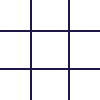 | By double-clicking on an empty Sudoku cell you can write small subscript digits into this field as a memory aid. |
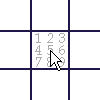 | You can "activate" or "deactivate" the subscript digits with a single click. |
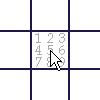 | By double-clicking on a subscript digit the number will written into the cell, and with a double-click on a number it will be removed again. |
If there are any problems or errors with this site or if you have a question or a suggestion to change or improve this website, please contact me via e-mail (e-mail address can be found under Contact).